 Campuses
Campuses
 Campuses
Campuses
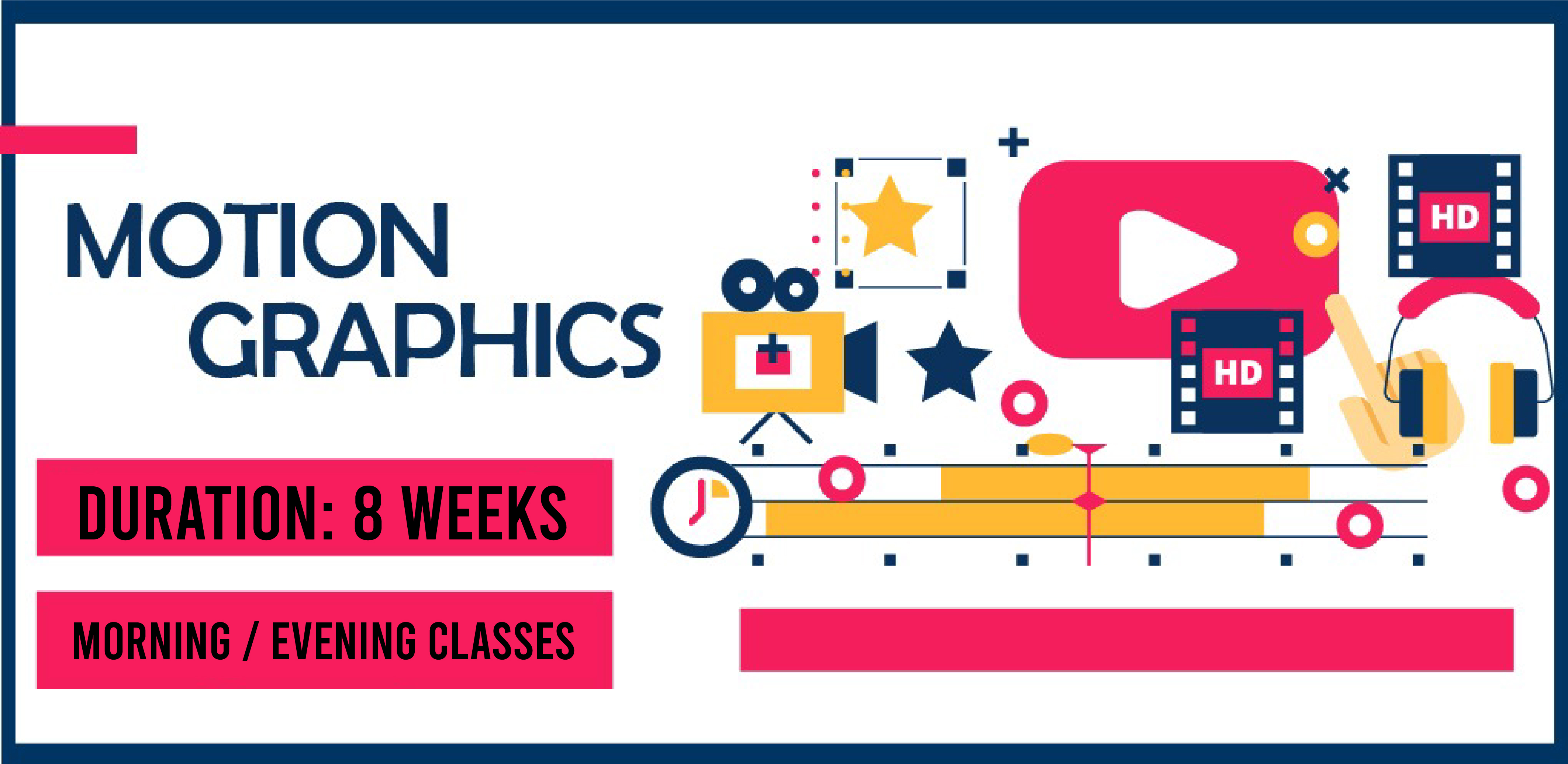
Build a bright future in entrepreneurship. Virtual assistant for amazon is a highly lucrative freelancing domain in which you can maintain long term relationship with your client. Participants in this course will learn how to work as an Amazon Virtual Assistant from home, taking on client projects and carrying out other tasks as required. Now a days, a lot of companies are searching for qualified VA’s to handle administrative, technical, or creative support services. The trainees will be able to handle all administrative and customer service issues associated with Amazon after completing this course


Boost your online presence and acquire...

Adopt diverse skills and excel as an...

Make your business shine on the web...

“Change your thinking” Personal development...

The greatest strategy to dominate online...
Privacy Policy Terms And Conditions